Waking the mouse could be interpreted two ways: the popluar input device used to point and click has gone to sleep and needs a wakeup call, OR the mouse has left its life of usefulness behind and has sought greener pastures. The Tutor's client greeted her with "the wake for the mouse will be held in the living room" from 2:00-4:00pm.
All computer mice are under-appreciated. They are pushed, pulled, dropped, clicked, dragged, and unceremoniously bumped. And some days, they refuse to behave and play "dead". That is what this client's mouse did. Wouldn't budge. The white arrow that usually gracefully flowed across the montior, wouldn't move. It was also a wireless mouse, meaning, more things to check when death appears imminent like batteries and the infra-red connect associations.
CPR was administered to the mouse, pushing, pulling, dragging, a change of batteries, and calling a friend didn't raise the little guy either. The Tutor was called to rescue the client (and the mouse). The Tutor brought along a traditional, working, wired mouse which when plugged in, worked perfectly. Now we knew one thing: it wasn't the computer. A second and very important piece of information was provided from the very observant client: the client knew the mouse was pointed somewhere near the top, right corner of the screen when POOF - no more mouse movement.
The computer was a MAC all-in-one. The top right corner of a MAC screen has a menu bar with various icons on it. One of them controls wireless, short range connections called Bluetooth (mouse, keyboard, headphones, etc). Bluetooth must be turned on for the MAC to find the wireless mouse. Can the reader deduce what happened? Top right corner, mouse no longer worked... Bluetooth menu was accidentally selected and Bluetooth was turned off.
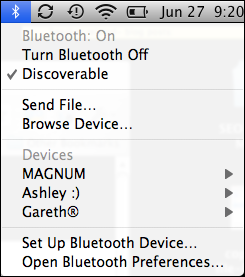
The Tutor took the wired mouse home, the client removed the new batteries and put the old batteries back in, the client's friend was notified that news of the mouse's death, as Mark Twain so brilliantly wrote years ago "was greatly exaggerated".
ALWAYS REMEMBER: before calling for help - is it plugged in, is BLUETOOTH on, and is it turned on?
Unplugged


No comments:
Post a Comment